Second-hand laptop buying guide 2020. Do you want to get an old laptop, then read this post till the end? Because in this post I am going to give you some suggestions. By the way, the rate in the market is Rs 12000 to 13000 get a used laptop of i5 processor. But is that right for you? You will get all the information in this post, so read till the end.
Check the bill before buy used laptop
Check their bill before taking a second-hand laptop. You can match the serial number of the laptop with the bill. check the battery, is that the same battery. You can check the adapter as well with the bill.READ ALSO
Laptop Buying Guide in 2020
Check the Laptop body
Check the body thoroughly before taking a used laptop. if any crack in the body that means it's not perfect for you. Check the keyboard button all the buttons are working or not. If there is a crack in it, then there may be more so don't buy it (walk away).You have to take your headphones and USB with you. because you can check the headphone jack and USB port, You can keep a DVD so that you can check the DVD writer. check the SD card slot as well.
 |
| Second-hand laptop buying guide 2020 |
Check the Laptop battery backup
you can ask that person what is battery backup time and connect the charger to laptop and see
The battery is charged 100%. If the batteries turn at 60% or 90%
So this means the battery is going to be depleted soon.
Check the Laptop heat
check laptop heating before buying used laptops must check laptop heat.you can run heavy software like heavy game video editing software etc.
Before taking a used laptop Check the display of the laptop there are no dead pixels. To scan a dead pixel, you can use the white background image
If there was a dead pixel on the display that means the life of the display is very short. Check Dead Pixel Careful.
Open and close the laptop before buying the laptop. Laptop displays are not billing after a slight close. If this happens then the laptop Does not buy because it can be bad at any time. You can check the hard disk that the seller has told is the same hard disk.
You can check RAM and one most thing processor.
Check processor
If you getting i5 4th generation laptop So it will be a good performance in the i3 8th generation. These are the most important thing in a laptop. To check the generation of the processor opens My Computer's Properties. The front of the processor will be written as i5-8100, i3-6100 The first number after i5Th generation processor like i5-8100 so it is the 8th generation processor of the i5 processor.Friend, you can also install a software called speccy. its only 4mb. If you install this software, you will get all the information from that laptop, which graphics card is installed, how much RAM is there, which processor is there. in this software, You Will get total information. So that you can check the laptop properly.

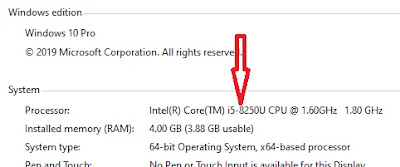
2 Comments
Nice
ReplyDeleteIf you are looking laptop issues like windows installation, laptop heating, schreen replace then visit us
ReplyDeleteDell Laptop Repair in Kalyan
Dell Service Centre in Virar
Affordable laptop service center in Nariman Point
Post a Comment
please do not enter any spam link in the comment box.