Hey everyone, Toady I am telling you how to edit a PDF file for free windows 10? the best ways to edit a PDF by using a free PDF editor. By the end of this article, you'll know exactly how to edit a PDF file online by using free PDF editing software. so that you can add hyperlinks, fillable forms, and text to your PDFs. If you're excited about this post, make sure you share this post.
So the first thing you'll need to do is access a website called PDF Escape. PDF Escape is a free PDF editor that allows you to edit PDF files, create new PDF forms, view PDF files, annotate PDF documents, fill out PDF forms, and password-protect PDF files. To start using PDF Escape's free PDF editor, either drop your PDF document in the lined box or click on 'choose file' to locate and open your PDF file from your computer.
Once your PDF document has uploaded, there are a number of things you can do to it from the panel on the top left. Under the 'insert' tab in PDF Escape's free PDF editor, you can add text to your PDF, and customize its font, size, format, and color, as well as access text options such as alignment, char spacing, line spacing, opacity, and rotation.
You can delete unwanted parts of your PDF by using the whiteout tool, you can add an image to your PDF by searching for one on your files, or by dropping your image in the lined box, you can add freehand text to your PDF, you can select and add a link to your PDF to a URL or to another page in this same PDF document, you can use the form field tool to select an area where those who access the PDF can insert text or a text paragraph.
Add a tick to a checkbox, access the radio, select something from a dropdown or Listbox, and click a reset button or submit button, add a straight line to your PDF, add an arrow to your PDF, add a rectangle to your PDF, add a circle to your PDF, as well as add a checkmark to your PDF. Under the 'annotate tab' in PDF Escape's freePDF editor, you can add a sticky note to your PDF.
Highlight any area in your PDF, insert a text annotation to your PDF, strikeout any area in your PDF, underline text in your PDF, as well as add a rectangle or oval around any area in your PDF. Under the 'page' tab in PDF Escape's freePDF editor, you can move your PDF pages up or down, you can delete a page from your PDFaltogether, you can rotate left and rotate right any page on your PDF, choose a file to append to this PDF.
Use the crop tool to crop any page on your PDF as well as deskew any page on your PDF. Once you're done editing your PDF for free using PDF Escape's free PDF editor, you can click on the options on the bar on the left to save your PDF document, save and download your edited PDF, as well as print your pdf file. If you're serious about using a free PDF editor to edit a PDF.
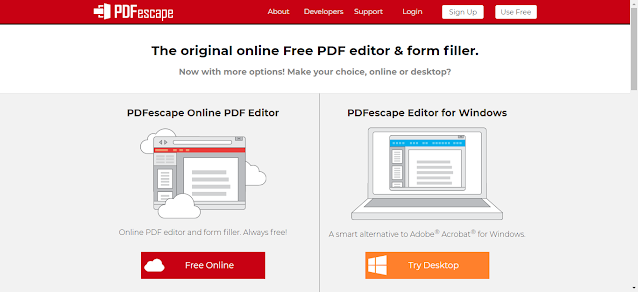
Post a Comment
Post a Comment
please do not enter any spam link in the comment box.